Home:
How to Find a Book in our Library-
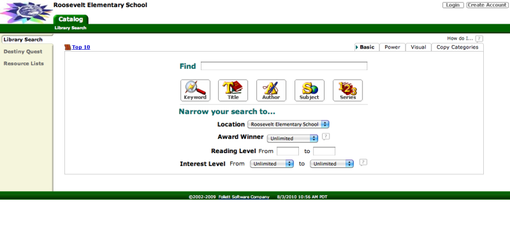
1. Use the student computer to access our database of books.
2. You can click on this link: Destiny Follett Card Catalog to go to the Roosevelt Card Catalog or you can click on the icon on the desktop of the computer.
3. Once you see the screen pictured here, type in the "find" field any information you know about the book you are searching for (author, title, subject, or a keyword) and push return/enter on your keyboard.
4. Your search results will list all books that match the criteria you provided (for example, all books by J.K. Rowling will be listed if you typed that name in the search box).
5. Click on the entry that looks like what you were searching for and it will give you lots of information about the book, including its call number (remember, fiction books are organized by author's last name and nonfiction books are organized by their Dewey Decimal call number).
2. You can click on this link: Destiny Follett Card Catalog to go to the Roosevelt Card Catalog or you can click on the icon on the desktop of the computer.
3. Once you see the screen pictured here, type in the "find" field any information you know about the book you are searching for (author, title, subject, or a keyword) and push return/enter on your keyboard.
4. Your search results will list all books that match the criteria you provided (for example, all books by J.K. Rowling will be listed if you typed that name in the search box).
5. Click on the entry that looks like what you were searching for and it will give you lots of information about the book, including its call number (remember, fiction books are organized by author's last name and nonfiction books are organized by their Dewey Decimal call number).